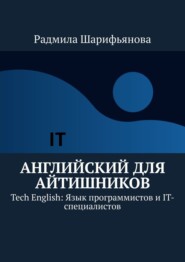скачать книгу бесплатно
reliability – надежность
durability – долговечность
upgradability – возможность модернизации
limitations – ограничения
troubleshoot – устранять неисправности
fixing issues – устранение проблем
rewarding experience – удовлетворительный опыт
Tasks
– What are some advantages of building a custom PC over buying a pre-built system?
– How does building a custom PC allow for greater customization and upgradability?
– Why is it useful for IT specialists to learn more about hardware components?
– What are some benefits of using high-quality components in a custom-built PC?
– In what ways can a customized PC evolve with changing technological needs?
Sample answers
– Some advantages of building a custom PC over buying a pre-built system include the ability to choose specific components based on your needs and budget, better build quality and reliability, and greater customization and upgradability.
– Building a custom PC allows for greater customization and upgradability because you can upgrade individual components as needed without having to replace the entire system. This means that your custom-built PC can evolve with your changing needs and technological advancements.
– It is useful for IT specialists to learn more about hardware components because this knowledge can be used for troubleshooting and fixing issues that may arise down the road.
– Some benefits of using high-quality components in a custom-built PC include better reliability and durability, as well as improved performance and speed.
– A customized PC can evolve with changing technological needs by allowing you to upgrade individual components as needed without having to replace the entire system. This means that your custom-built PC can adapt to new technologies and keep up with the demands of modern computing.
Understanding Hardware Compatibility Issues
When building or upgrading a computer, it’s important to consider hardware compatibility. Incompatibility can lead to performance issues or even damage to the system. IT specialists must have a good understanding of hardware compatibility to ensure that all components work together properly.
One common hardware compatibility issue arises when selecting a motherboard. The motherboard needs to be compatible with the CPU (Central Processing Unit) and RAM (Random Access Memory) that will be used in the system. For example, an Intel motherboard will not work with an AMD processor. It’s essential to verify compatibility before purchasing any components.
Another compatibility issue is power supply unit (PSU) selection. A PSU must provide enough power for all components, and its connectors should match the components’ power requirements. Not having a powerful enough PSU can cause stability issues or even damage to the system.
Graphics card compatibility is also important. Graphics cards require certain slots on the motherboard, such as PCIe (Peripheral Component Interconnect Express), and have specific power requirements. It’s important to check compatibility before buying a graphics card to avoid wasting money on a card that won’t work in your system.
Finally, cooling solutions need to be compatible with other components. Heat sinks and fans must fit properly on CPUs and graphics cards, and their cooling capacity must be sufficient to prevent overheating.
In summary, hardware compatibility issues can cause significant problems if not addressed correctly. IT specialists must do their due diligence and research the compatibility of each component before making a purchase or assembling a system.
Vocabulary
hardware compatibility – совместимость оборудования
building – сборка
upgrading – модернизация
performance issues – проблемы производительности
damage – повреждение
system – система
IT specialists – специалисты по информационным технологиям
components – компоненты
motherboard – материнская плата
CPU (Central Processing Unit) – процессор
RAM (Random Access Memory) – оперативная память
verification – проверка
purchasing – покупка
power supply unit (PSU) – блок питания
connectors – разъемы
stability issues – проблемы стабильности
graphics card – графическая карта
slots – слоты
PCIe (Peripheral Component Interconnect Express) – периферийный интерфейс соединения высокой скорости
cooling solutions – система охлаждения
heat sinks – радиаторы
fans – вентиляторы
overheating – перегрев
Tasks
– Why is hardware compatibility important when building or upgrading a computer?
– What is one common hardware compatibility issue with motherboards?
– Why is it important to select the correct PSU for your system?
– What should you consider when checking graphics card compatibility?
– How can improper cooling solutions cause problems in a computer system?
Sample answers:
– Hardware compatibility is important when building or upgrading a computer because incompatibility can lead to performance issues or even damage to the system.
– One common hardware compatibility issue with motherboards is that they need to be compatible with the CPU and RAM that will be used in the system. For example, an Intel motherboard will not work with an AMD processor.
– It’s important to select the correct PSU for your system because a PSU must provide enough power for all components, and its connectors should match the components’ power requirements. Not having a powerful enough PSU can cause stability issues or even damage to the system.
– When checking graphics card compatibility, you should consider the slots on the motherboard that the card requires, such as PCIe, and the card’s specific power requirements. It’s important to check compatibility before buying a graphics card to avoid wasting money on a card that won’t work in your system.
– Improper cooling solutions can cause problems in a computer system by not adequately dissipating heat from components like CPUs and graphics cards. This can result in overheating, which can cause performance issues or even damage to the components.
Understanding RAID Technology
RAID (Redundant Array of Independent Disks) is a technology used to combine multiple hard drives into a single logical unit. This technology provides data redundancy, increased storage capacity, and improved performance. IT specialists should understand the different RAID levels and their applications to select the appropriate configuration for their specific needs.
RAID 0 combines two or more hard drives into a single volume to increase storage capacity and performance. However, RAID 0 does not provide any data redundancy, meaning that if one drive fails, all data is lost.
RAID 1 provides data redundancy by mirroring data across two hard drives. If one drive fails, the other drive can continue operating without losing any data. However, RAID 1 does not offer any performance improvement.
RAID 5 uses three or more hard drives to provide both data redundancy and increased performance. Data is striped across all drives, and parity information is stored on each drive to ensure data integrity. If one drive fails, data can be reconstructed using the parity information.
RAID 6 is similar to RAID 5 but uses two parity blocks to provide increased data redundancy. This allows the system to recover data even if two drives fail at the same time.
RAID 10 (or RAID 1+0) combines RAID 0 and RAID 1 to provide both data redundancy and increased performance. Data is striped across two or more mirrored sets of hard drives.
In summary, RAID technology is an important tool for IT specialists to increase storage capacity, improve performance, and provide data redundancy. Understanding the different RAID levels and their applications is essential for selecting the right configuration for specific needs.
Vocabulary
RAID (Redundant Array of Independent Disks) – избыточный массив независимых дисков
technology – технология
hard drives – жесткие диски
logical unit – логический блок
data redundancy – избыточность данных
increased storage capacity – увеличенная емкость хранения
improved performance – улучшенная производительность
IT specialists – специалисты по информационным технологиям
RAID levels – уровни RAID
configuration – конфигурация
RAID 0 – RAID 0 уровень
data loss – потеря данных
RAID 1 – RAID 1 уровень
RAID 5 – RAID 5 уровень
data integrity – целостность данных
parity information – информация о четности
drive failure – сбой диска
RAID 6 – RAID 6 уровень
RAID 10 (or RAID 1+0) – RAID 10 (или RAID 1+0) уровень
Tasks
– What is RAID technology, and what are its benefits?
– What is the difference between RAID 0 and RAID 1 in terms of data redundancy?
– How does RAID 5 provide both data redundancy and increased performance?
– What is the main benefit of RAID 6 over RAID 5?
– How does RAID 10 combine RAID 0 and RAID 1 to provide both data redundancy and increased performance?
Sample answers:
– RAID technology is used to combine multiple hard drives into a single logical unit, providing data redundancy, increased storage capacity, and improved performance. Its benefits include improved reliability, faster data access times, and enhanced data protection.
– RAID 0 combines two or more hard drives to increase storage capacity and performance but does not provide any data redundancy. RAID 1 provides data redundancy by mirroring data across two hard drives, meaning that if one drive fails, the other drive can continue operating without losing any data.
– RAID 5 uses three or more hard drives to stripe data across all drives and stores parity information on each drive to ensure data integrity. If one drive fails, data can be reconstructed using the parity information. This provides both data redundancy and increased performance.