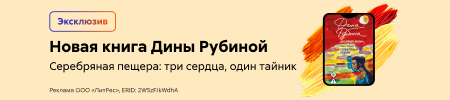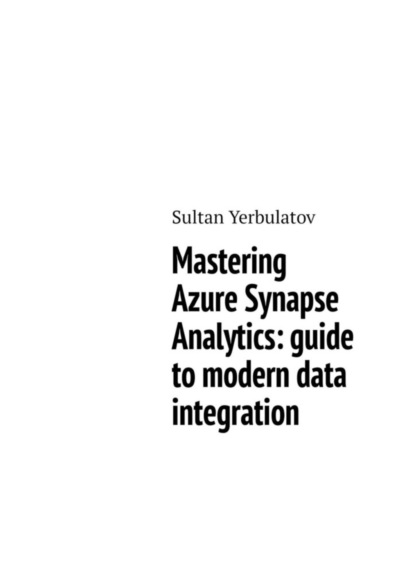
Полная версия:
Mastering Azure Synapse Analytics: guide to modern data integration
Example Use Case: Configuring Data Lake Storage Gen2
Let’s consider a scenario where your organization requires efficient storage for large volumes of unstructured data. In the «Advanced» settings during workspace creation, enabling Data Lake Storage Gen2 provides a robust solution. This ensures seamless integration with Azure Data Lake Storage, allowing you to store and process massive datasets effectively.
By following these steps, you have successfully set up your Azure Synapse Analytics workspace, laying the foundation for unified analytics and data processing. In the subsequent chapters, we’ll explore how to harness the full potential of Synapse Analytics for data engineering, analytics, and reporting.
2.2 Exploring the Synapse Studio Interface
Once the workspace is established, the journey continues with an exploration of the Synapse Studio interface. Synapse Studio serves as the central hub for all activities related to data engineering, analytics, and development within the Azure Synapse environment. From SQL Scripts to Data, Develop, and Integrate hubs, Synapse Studio offers a unified and intuitive experience. This section of the journey provides a guided tour through the Studio, ensuring that users can confidently navigate its features and leverage its capabilities for diverse data-related tasks.
– Upon completion of the setup script, navigate to the resource group named «d“000-xxxxxxx» in the Azure portal. Observe the contents of this resource group, which include your Synapse workspace, a Storage account for your data lake, an Apache Spark pool, a Data Explorer pool, and a Dedicated SQL pool.
– Choose your Synapse workspace and access its Overview page. In the «Open Synapse Studio» part, select «Open» to launch Synapse Studio in a new browser tab. Synapse Studio, a web-based interface, facilitates interactions with your Synapse Analytics workspace.
– Within Synapse Studio, utilize the ›› icon on the left side to expand the menu. This action unveils various pages within Synapse Studio that are instrumental for resource management and executing data analytics tasks, as depicted in the following illustration:
– Configuring Security and Access Controls
Security is paramount in any data environment, and Azure Synapse Analytics is no exception. Configuring robust security measures and access controls is a critical step in ensuring the integrity and confidentiality of data within the workspace. Role-Based Access Control (RBAC) plays a pivotal role, allowing users to define and assign roles according to their responsibilities. The integration with Azure Active Directory (AAD) further enhances security, streamlining user management and authentication processes. Delving into the intricacies of security configuration equips users with the knowledge to safeguard sensitive data effectively.
Configuring security and access controls in Azure Synapse Analytics is a critical aspect of ensuring the confidentiality, integrity, and availability of your data. This involves defining roles, managing permissions, and implementing security measures to safeguard your Synapse Analytics environment. Let’s delve into the details of how to effectively configure security and access controls within Azure Synapse Analytics.
Role-Based Access Control (RBAC):
Role-Based Access Control is a fundamental component of Azure Synapse Analytics security. RBAC allows you to assign specific roles to users or groups, granting them the necessary permissions to perform various actions within the Synapse workspace. Roles include:
Synapse Administrator: Full control over the Synapse workspace, including managing security.
SQL Administrator: Permissions to manage SQL databases and data warehouses.
Data Reader/Writer: Access to read or write data within the data lake or dedicated SQL pools.
Spark Administrator: Authority over Apache Spark environments.
Example: Assigning a Role
To assign a role, navigate to the «Access control (IAM) ” section in the Synapse Analytics workspace. Select «And a role assignment,» choose the role, and specify the user or group.
Managed Private Endpoints:
Managed Private Endpoints enhance the security of your Synapse Analytics workspace by allowing you to access it privately from your virtual network. This minimizes exposure to the public internet, reducing the attack surface and potential security vulnerabilities.
The Key Features and Benefits are as follows:
Network Security: Managed Private Endpoints enable you to restrict access to your Synapse workspace to only the specified virtual network or subnets, minimizing the attack surface.
Data Privacy: By avoiding data transfer over the public internet, Managed Private Endpoints ensure the privacy and integrity of your data.
Reduced Exposure: The elimination of public IP addresses reduces exposure to potential security threats and unauthorized access.
To configure Managed Private Endpoints in Azure Synapse Analytics, follow these general steps:
Step 1: Create a Virtual Network
Ensure you have an existing Azure Virtual Network (Vnet) or create a new one that meets your requirements.
Step 2: Configure Firewall and Virtual Network Settings in Synapse Studio
Navigate to your Synapse Analytics workspace in the Azure portal.
In the «Security + networking» section, configure «Firewall and Virtual Network» settings.
Add the virtual network and subnet information.
Step 3: Configure Managed Private Endpoint
In the «Firewall and Virtual Network» settings, select «Private Endpoint connections.»
«dd a new connection and specify the virtual network, subnet, and private DNS zone.
Encryption and Data Protection:
Ensuring data is encrypted both at rest and in transit is crucial for maintaining data security. Azure Synapse Analytics provides encryption options to protect your data throughout its lifecycle.
Transparent Data Encryption (TDE): Encrypts data at rest in dedicated SQL pools.
SSL/TLS Encryption: Secures data in transit between Synapse Studio and the Synapse Analytics service.
Example: Enabling Transparent Data Encryption
Navigate to the «Transparent Data Encryption» settings in the dedicated SQL pool, and enable TDE to encrypt data at rest.
Azure Active Directory (AAD) Integration:
Integrating Azure Synapse Analytics with Azure Active Directory enhances security by centralizing user identities and enabling Single Sign-On (SSO). This integration simplifies user management and ensures that only authenticated users can access the Synapse workspace.
Example: Configuring AAD Integration
In the «Security + networking» section, configure Azure Active Directory settings by specifying your AAD tenant ID, client ID, and client secret.
Monitoring and Auditing:
Implementing monitoring and auditing practices allows you to track user activities, detect anomalies, and maintain compliance. Azure Synapse Analytics allows you to configure diagnostic settings to capture and store logs related to various activities. Diagnostic logs provide valuable information about operations within the workspace, such as queries executed, resource utilization, and security-related events.
Example: Configuring Diagnostic Settings
– Navigate to your Synapse Analytics workspace in the Azure portal.
– In the «Settings» menu, select «Diagnostic settings.»
– «dd diagnostic settings and configure destinations such as Azure Monitor, Azure Storage, or Event Hubs. Configure diagnostic settings to send logs to Azure Monitor, Azure Storage, or other destinations. This helps in monitoring and auditing activities within your Synapse Analytics workspace.
By following these examples and best practices, you can establish a robust security posture for your Azure Synapse Analytics environment. Regularly review and update security configurations to adapt to evolving threats and ensure ongoing protection of your valuable data.
Chapter 3. Data Ingestion
3.1 General Overview of Data Ingestion in Modern Data Engineering
Data ingestion is the process of collecting, importing, and transferring raw data from various sources into a storage and processing system, often as part of a broader data processing pipeline. This fundamental step is crucial for organizations looking to harness the value of their data by making it available for analysis, reporting, and decision-making.
Key Components of Data Ingestion:
Data Sources: Data can originate from a multitude of sources, including databases, files, applications, sensors, and external APIs. These sources may contain structured, semi-structured, or unstructured data. Below are specific examples:
Diverse Origins:
Data sources encompass a wide array of origins, reflecting the diversity of information in the modern data landscape. These sources may include:
Databases: Both relational and NoSQL databases serve as common sources. Examples include MySQL, PostgreSQL, MongoDB, and Cassandra.
Files: Data is often stored in various file formats, such as CSV, JSON, Excel, or Parquet. These files may reside in local systems, network drives, or cloud storage.
Applications: Data generated by business applications, software systems, or enterprise resource planning (ERP) systems constitutes a valuable source for analysis.
Sensors and IoT Devices: In the context of the Internet of Things (IoT), data sources extend to sensors, devices, and edge computing environments, generating real-time data streams.
Web APIs: Interactions with external services, platforms, or social media through Application Programming Interfaces (APIs) contribute additional data streams.
Structured, Semi-Structured, and Unstructured Data:
Data sources may contain various types of data, including:
– Structured Data: Organized and formatted data with a clear schema, commonly found in relational databases.
– Semi-Structured Data: Data that doesn’t conform to a rigid structure, often in formats like JSON or XML, allowing for flexibility.
– Unstructured Data: Information without a predefined structure, such as text documents, images, audio, or video files.
Streaming and Batch Data:
Data can be generated and ingested in two primary modes:
Batch Data: Involves collecting and processing data in predefined intervals or chunks. Batch processing is suitable for scenarios where near-real-time insights are not a strict requirement.
Streaming Data: Involves the continuous processing of data as it arrives, enabling organizations to derive insights in near-real-time. Streaming is crucial for applications requiring immediate responses to changing data conditions.
External and Internal Data:
Data sources can be classified based on their origin:
External Data Sources: Data acquired from sources outside the organization, such as third-party databases, public datasets, or data purchased from data providers.
Internal Data Sources: Data generated and collected within the organization, including customer databases, transaction records, and internal applications.
Data Movement: The collected data needs to be transported or copied from source systems to a designated storage or processing environment. This can involve batch processing or real-time streaming, depending on the nature of the data and the requirements of the analytics system.
Successful data movement ensures that data is collected and made available for analysis in a timely and reliable manner. Let’s explore the key aspects of data movement in detail:
Bulk loading is a method of transferring large volumes of data in batches or chunks, optimizing the transportation process. Its key characteristics are:
Efficiency: Bulk loading is efficient for scenarios where large datasets need to be moved. It minimizes the overhead associated with processing individual records. And
Reduced Network Impact: Transferring data in bulk reduces the impact on network resources compared to processing individual records separately.
Bulk loading is suitable for scenarios where data is ingested at predefined intervals, such as daily or hourly batches. When setting up a new data warehouse or repository, bulk loading is often used for the initial transfer of historical data.
Data Transformation: In some cases, data may undergo transformations during the ingestion process to conform to a standardized format, resolve schema mismatches, or cleanse and enrich the data for better quality. Data transformation involves:
Schema Mapping: Adjusting data structures to match the schema of the destination system. It is a critical aspect of data integration and transformation, playing a pivotal role in ensuring that data from diverse sources can be seamlessly incorporated into a target system with a different structure. This process involves defining the correspondence between the source and target data schemas, allowing for a harmonious transfer of information. Let’s explore the key aspects of schema mapping in detail.
In the context of databases, a schema defines the structure of the data, including the tables, fields, and relationships. Schema mapping is the process of establishing relationships between the elements (tables, columns) of the source schema and the target schema.
Key characteristics of schema mapping are Field-to-Field Mapping and Source Field to Target Field. Each field in the source schema is mapped to a corresponding field in the target schema. This mapping ensures that data is correctly aligned during the transformation process.
Data Type Alignment: The data types of corresponding fields must be aligned. For example, if a field in the source schema is of type «integer,» the mapped field in the target schema should also be of an appropriate integer type.
Handling Complex Relationships: In cases where relationships exist between tables in the source schema, schema mapping extends to managing these relationships in the target schema. Schema mapping is essential for achieving interoperability between systems with different data structures. It enables seamless communication and data exchange. In data integration scenarios, where data from various sources needs to be consolidated, schema mapping ensures a unified structure for analysis and reporting. During system migrations or upgrades, schema mapping facilitates the transition of data from an old schema to a new one, preserving data integrity.
Data Cleansing is a foundational and indispensable process within data management, strategically designed to identify and rectify errors, inconsistencies, and inaccuracies inherent in datasets. This critical step involves a multifaceted approach, encompassing the detection of anomalies, standardization of data formats, validation procedures to ensure accuracy, and the adept handling of missing values. The overarching significance of data cleansing is underscored by its pivotal role in bolstering decision-making processes, elevating analytics to a more reliable standard, and ensuring compliance with regulatory standards. The application of various methods and techniques is integral to the data cleansing process, including the removal of duplicates, judicious imputation of missing values, standardization protocols, and meticulous error correction measures. Despite challenges such as navigating complex data structures and scalability concerns, the implementation of best practices – including regular audits, the strategic use of automation through tools like OpenRefine or Trifacta, and fostering collaborative efforts across data professionals – serves to fortify the integrity of datasets. In essence, data cleansing emerges as the linchpin, establishing a resilient foundation for organizations to derive meaningful insights and make informed, data-driven decisions.
As we delve deeper into the nuances of data cleansing, it becomes apparent that its profound impact extends beyond routine error correction.
The methodical removal of duplicate records ensures data consistency, alleviating redundancies and streamlining datasets. For instance, in a customer database, duplicate records may arise due to manual data entry errors or system glitches. Identifying and removing duplicate entries for the same customer, ensuring accurate reporting of customer-related metrics, and preventing skewed analyses.
Addressing missing values through imputation techniques ensures completeness, enhancing the dataset’s representativity and reliability. An example scenario for this would be a dataset tracking monthly sales may have missing values for certain months due to data entry oversights or incomplete records. Employing imputation techniques, such as filling missing sales data based on historical averages for the same month in previous years, to ensure a complete and representative dataset.
Standardization, a core facet of data cleansing, ensures uniformity in data formats, units, and representations, paving the way for seamless integration across diverse systems. The validation of data against predefined rules not only upholds accuracy but also aligns datasets with expected criteria, fostering data quality. Despite challenges, the integration of automated tools like OpenRefine and Trifacta streamlines the data cleansing journey, allowing organizations to navigate complex structures and scale their efforts effectively.
Regular audits become a proactive measure, identifying emerging data quality issues and preemptively addressing them. Collaboration among data professionals, a cross-functional endeavor, becomes a force multiplier, combining expertise to comprehensively address data quality challenges. In essence, data cleansing emerges not just as a routine process but as a dynamic and strategic initiative, empowering organizations to harness the full potential of their data assets in an era driven by informed decision-making and analytics.
Data Enrichment: Enhancing data with additional information or context, often by combining it with other datasets. Data enrichment is a transformative process that involves enhancing existing datasets by adding valuable information, context, or attributes. This augmentation serves to deepen understanding, improve data quality, and unlock new insights for organizations. Let’s delve into the key aspects of data enrichment, exploring its methods, importance, and practical applications.
Data enrichment emerges as a transformative process, breathing new life into static datasets by introducing additional layers of context and information. Employing various methods enhances datasets with richer dimensions. The utilization of APIs introduces a real-time dynamic, allowing datasets to stay current by pulling in the latest information from external services. Text analysis and Natural Language Processing (NLP) techniques empower organizations to extract meaningful insights from unstructured text, enriching datasets with sentiment analysis, entity recognition, and topic categorization. Geospatial data integration adds a spatial dimension, providing valuable location-based attributes that enhance the geographical context of datasets. The process also involves data aggregation and summarization, creating composite metrics that offer a holistic perspective, thus enriching datasets with comprehensive insights.
This augmented understanding is pivotal for organizations seeking to make more informed decisions, tailor customer experiences, and gain a competitive edge.
The importance of data enrichment becomes evident in its ability to provide nuanced insights, foster contextual understanding, and enable personalized interactions. Practical applications span diverse industries, from CRM systems leveraging external trends to healthcare analytics integrating patient records with research findings.
However, challenges like maintaining data quality and navigating integration complexities require careful consideration. By adhering to best practices, including defining clear objectives, ensuring regular updates, and prioritizing data privacy, organizations can fully harness the potential of data enrichment, transforming raw data into a strategic asset for informed decision-making and meaningful analytics.
Normalization and Aggregation: Normalization and aggregation are integral processes in data management that contribute to refining raw datasets, enhancing their structure, and extracting valuable insights. Let’s review the intricacies of these two processes to understand their significance and practical applications.
Normalization is a database design technique aimed at minimizing redundancy and dependency by organizing data into tables and ensuring data integrity. It involves breaking down large tables into smaller, related tables and establishing relationships between them.
Key characteristics are Reduction of Redundancy and Improved Data Integrity. Normalization eliminates duplicate data by organizing it efficiently, reducing the risk of inconsistencies. And by avoiding redundancy, normalization helps maintain data integrity, ensuring accuracy and reliability.
Normalization is typically categorized into different normal forms (e.g., 1NF, 2NF, 3NF), each addressing specific aspects of data organization and dependency. For instance, 2NF ensures that non-prime attributes are fully functionally dependent on the primary key.
The practical application is a customer database, where normalization could involve separating customer details (name, contact information) from order details (products, quantities), creating distinct tables linked by a customer ID. This minimizes data redundancy and facilitates efficient data management.
Common aggregation functions include SUM, AVG (average), COUNT, MIN (minimum), and MAX (maximum). These functions operate on groups of data based on specified criteria. In financial data, aggregation might involve summing monthly sales figures to obtain quarterly or annual totals. This condensed representation simplifies financial reporting and aids in strategic decision-making.
The significance of these both processes are expressed through data refinement, enhanced insights and improved performance.
Normalization and aggregation are considered best practices in database design, ensuring that data is organized logically and can be analyzed effectively.
Whether optimizing databases for reduced redundancy or summarizing detailed data for comprehensive insights, these processes contribute to the foundation of effective data-driven decision-making.
Data Loading: Once the data is prepared, it is loaded into a data repository or data warehouse where it can be accessed and analyzed by data engineers, data scientists, or analysts. Efficient data loading is essential for supporting real-time analytics, business intelligence, and decision-making processes across various industries.
Common Methods of Data Ingestion:
Batch Ingestion: Involves collecting and processing data in predefined chunks or batches. This method is suitable for scenarios where near-real-time processing is not a strict requirement, and data can be ingested periodically.
Real-time Ingestion: Involves processing and analyzing data as it arrives, enabling organizations to derive insights in near-real-time. This is crucial for applications requiring immediate responses to changing data conditions.
Data Ingestion in Modern Data Architecture:
In contemporary data architectures, data ingestion is a foundational step that supports various analytical and business intelligence initiatives. Cloud-based data warehouses, big data platforms, and analytics tools often include specialized services and tools for efficient data ingestion.
Challenges in Data Ingestion: