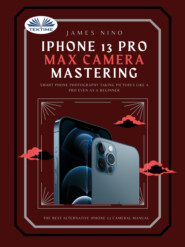скачать книгу бесплатно
IPhone 13 Pro Max Camera Mastering
James Nino
If you have paid a premium to get the most famous device available, then you deserve a book that is also able to create the same kind of user experience in making your use of the iPhone 13’s Pro Max camera an easy experience.
Even for experienced iPhone users, iPhone 13 Pro Max comes with new innovative features that make it the coolest phone out there in the market. The iPhone 13 Pro Max is an embodiment of luxury and as is typical of Apple, customer user experience is at the forefront of its usage which is what this book aims to help illustrate.
Congratulations on getting the most aesthetically beautiful products created. The Apple iPhone experience is always about great design, elegance, and experience.
You now have the iPhone 13 Pro in your hands, now you are probably wondering what next? How do you become one of the smartest users of the phone without looking like a dummy?
This book will help you explore some of the hidden camera features that can help you create some of the most stunning and amazing pictures possible, not just that, it will show how to shoot cool videos with this stylish iPhone 13 Pro Max. Because the iPhone 13 Pro Max makes users feel different and ahead of the pack, you can’t help but feel cool about owning the phone, then learning to use a lot more features than an average user will put you further ahead of the crowd and make you look more modern and cooler.
The iPhone 13 Pro Max is the ultimate tool of creativity which helps to reinforce your self-esteem as a new addition to your existing Apple system or just getting started on the Apple ecosystem. Every time you use this book alongside your iPhone 13 Pro Max when sharing your photos with your loved ones and friend, it tells a story of who you are in a way no other device can.
This bang for buck book is the ultimate guide and companion to have with your iPhone 13 as you begin to explore your iPhone 13 Pro Max.
It will show you how to take advantage of the cinematography feature of the phone
In it, you will also learn how to activate and use the new camera function called Photographic Style
You will then be exposed to how to switch between lenses easily on the iPhone
Learn the differences between optical zoom and digital zoom and when to use them
This book also contains many important photography principles to make you understand some of the features Apple added to this new iPhone 13 Pro Max.
One more thing, the price of this book is likely to go up soon, so if you Buy it Now with one click, you will be among the very few who are able to get it at this bargain price. So, don’t miss out.
Translator: Johnn Bryan
iPhone 13 Pro Max Camera Mastering
Smart Phone Photography Taking Pictures like a Pro Even as a Beginner
James Nino
© 2021 James Nino
All rights reserved.
This book or any portion thereof may not be reproduced or used in any manner whatsoever without the express written permission of the publisher except for the use of brief quotations in a book review.
You are welcome to join the Fan’s Corner, here (https://drive.google.com/open?id=15JVk4ayl1GgASJGN32c8MjeNGyYvvf_oZmGGM-RGPbg)
iPhone 13 Pro Max Camera Mastering
Smart Phone Photography Taking Pictures like a Pro Even as a Beginner
James Nino
Disclaimer
The advice and strategies found within may not be suitable for every situation. This work is sold with the understanding that neither the author nor the publisher is held responsible for the results accrued from the advice in this book.
All rights reserved. No part of this publication may be reproduced, distributed, or transmitted in any form or by any means, including photocopying, recording, or other electronic or mechanical methods, without the prior written permission of the publisher, except in the case of brief quotations embodied in critical reviews and certain other noncommercial uses permitted by copyright law.
Table of Content
Content Details (#ulink_c32b200a-378e-5675-a8ea-d26efd3e7ea9)
Introduction (#ulink_0a34c83b-7be2-59a7-9df8-2882a2c291a3)
Chapter 1: Introduction to iPhone 13 (#ulink_a000429e-88d1-5646-989a-f3957dceb150)
Chapter 2: iPhone 13 Pro Max Specs (#ulink_f81008c6-f434-5eb5-98a3-65d8a6c22cf7)
Part One:
Beginner's Guide to Photography
Chapter 3: Getting Started (#ulink_b309a86d-2a12-52c7-b353-9345fd5c194a)
Chapter 4: Camera Modes (#ulink_d602d8f8-92c9-533e-ac17-d85c868d7e33)
Chapter 5: Selfies (#ulink_ce4e4afb-5088-5aa4-ad47-40ae3a18a3f1)
Chapter 6: Sharing Photos (#ulink_6c25e71e-eb49-5cea-abd2-d9ba2af0173c)
Chapter 7: Basic Editing on iPhone 13 (#ulink_76da74d9-7736-550f-ab6f-87e3d045c131)
Chapter 8: Photographic Styles in iPhone 13 (#ulink_ae48e3f9-f93f-5188-ab7f-acba767c2810)
Part Two:
Intermediate's Guide to Photography
Chapter 9: Changing the intensity of the LED Flashlight (#ulink_177c4ff3-de56-51ab-8c6f-40b4d5a75676)
Chapter 10: ISO (#ulink_bd45fdd5-1dc2-523d-8586-ea4b7486b8a3)
Chapter 11: Focus Lock (#ulink_b1dd17a5-f11c-5607-8e82-0c2e6f96db79)
Chapter 12: Camera Exposure (#ulink_17217e5e-9697-5284-b318-8940d67bd558)
Chapter 13: Camera Grids (#ulink_08a2f427-cd90-5cd0-b1bf-e832eedd3594)
Chapter 14: Filters (#ulink_64989bab-d977-55d7-aa53-378283d399e6)
Chapter 15: Switching Lenses (#ulink_455f0b52-c2fc-5dca-ac7b-b1ba27b19168)
Chapter 16: Optical and Digital Zoom (#ulink_6477af88-aa47-5747-9397-eec0af3622cc)
Chapter 17: Aspect Ratio (#ulink_bb9ff935-847c-511c-93b7-6cc07c4e7729)
Chapter 18: Guide to the Perfect Frame (#ulink_23ee522b-9c6b-5672-a92b-b00a504bdc82)
Chapter 19: HDR (#ulink_9f14b564-108c-5ec6-8418-92c07e3e82fb)
Chapter 20: Portraits (#ulink_02fba0b1-c2b3-5889-8d1e-31b9479bdbba)
Chapter 21: Depth of Field (#ulink_c94c15c4-d2c4-5cba-8b4e-5dfe9cfc42de)
Chapter 22: Settings for Different Times of Day (#ulink_69cdf710-b55a-5c96-8494-e8f65a56e697)
Chapter 23: ProRes (#ulink_77fd1082-7f2d-5f2a-b913-cfb1d897d449)
Part Three:
Advanced Guide to Smartphone Photography
Chapter 24: Shutter Speed (#ulink_d1990d95-8b42-5600-880d-29ec3b3cc06b)
Chapter 25: Aperture (#ulink_c6f7e6a1-db4f-58b9-b715-dd12067d5960)
Chapter 26: Filters Extended (#ulink_9d2ce599-44f1-58b3-b5be-9049a06ac093)
Chapter 27: Editing for Pros (#ulink_7e071a38-d897-5097-9f49-a9890f97373c)
Chapter 28: Apple ProRaw (#ulink_f554f646-23d3-5c0f-ad37-555924afaf80)
Chapter 29: Golden Ratio (#ulink_26d0b37c-b497-56a0-82fd-db8ac332fed6)
Chapter 30: Rules of Thirds (#ulink_90338826-11c9-5bcd-b33c-276894fec807)
Chapter 31: Adjusting to the Light (#ulink_ba969b2a-aad0-5aea-991e-53120fbc8187)
Chapter 32: Food Photography (#ulink_0b2648c7-ec4c-56a6-bdd3-a1791985bc5c)
Chapter 33: Landscapes (#ulink_11646b2a-463a-58b0-87f5-78dc11071f61)
Chapter 34: Wildlife Photography (#ulink_fc0cb467-7c9a-501a-8b55-3e0d24bf025f)
Chapter 35: Macro Photography (#ulink_d6cdc834-26df-5f16-a797-5e2f1f02a886)
Chapter 36: City Photography (#ulink_5d057555-2d6c-5456-b097-5b0e62949b41)
Chapter 37: iPhone Hacks (#ulink_1202e585-8666-5f13-9ae7-ae4bc99ae8c1)
Conclusion (#ulink_cb2c5cc1-2fc0-50f1-96e3-dad242124b80)
Content Details
Content Details 6 (#ulink_c32b200a-378e-5675-a8ea-d26efd3e7ea9)
Introduction 12 (#ulink_0a34c83b-7be2-59a7-9df8-2882a2c291a3)
Chapter 1: Introduction to iPhone 13 15 (#ulink_a000429e-88d1-5646-989a-f3957dceb150)
Chapter 2: iPhone 13 Pro Max Specs 18 (#ulink_f81008c6-f434-5eb5-98a3-65d8a6c22cf7)
Video Recording: 18 (#ulink_abf26f53-da78-5636-ab6a-7cd86e66261c)
Camera Specs: 20 (#ulink_4c2bc23a-673a-553e-a48c-2622181b53cb)
TrueDepth Camera: 22 (#ulink_e7048213-601b-5447-a55f-3f80e62648f5)
Best iPhone for Photography 24 (#ulink_a1cb7139-e506-51b9-a519-1f030675d52c)
iPhone 13 Pro Max vs iPhone 12 Pro Max 25 (#ulink_de825a62-4adc-52cb-885a-62620877221f)
Why iPhone 13 Pro Max is Only 12MP 26 (#ulink_9d65c896-9792-5464-9263-c30ad4ab0433)
Part One: 30
Beginner's Guide to Photography 30
Chapter 3: Getting Started 31 (#ulink_b309a86d-2a12-52c7-b353-9345fd5c194a)
Chapter 4: Camera Modes 33 (#ulink_d602d8f8-92c9-533e-ac17-d85c868d7e33)
Chapter 5: Selfies 42 (#ulink_ce4e4afb-5088-5aa4-ad47-40ae3a18a3f1)
1. Lighting 42 (#ulink_5dde7489-dfcc-54f5-9079-728bd48e7139)
2. Best Side 43 (#ulink_bb357565-4a85-55c1-925a-de4a0a6a6cba)
3. Filters 43 (#ulink_6ebc9fed-edbf-5504-8ad6-53c39d9bddba)
Chapter 6: Sharing Photos 44 (#ulink_6c25e71e-eb49-5cea-abd2-d9ba2af0173c)
Chapter 7: Basic Editing on iPhone 13 46 (#ulink_76da74d9-7736-550f-ab6f-87e3d045c131)
Cropping, rotating or flipping a photo or video 46 (#ulink_dd92ba9d-3e35-5316-80e0-1f4ed7f9d3f4)
Straighten and Adjust Perspective 47 (#ulink_81d0e520-d6ab-5e0a-82fe-4c10ab80e259)
Adjusting the color and light 48 (#ulink_725d956f-44e4-56e0-b99f-5cedbe91c963)
Trim a video 49 (#ulink_6eead996-8bcc-5d91-85a5-6b12f713dd3d)