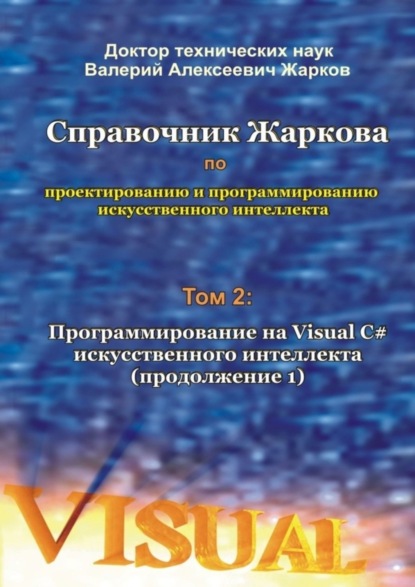скачать книгу бесплатно
TextAlign MiddleCenter
Location 110; 177
Size 76; 76
label7 Label:
Property Name Property Value
Name lblBox6
Font Microsoft Sans Serif; 48pt
AutoSize False
BorderStyle None
Font Size 48
Text X
TextAlign MiddleCenter
Location 208; 177
Size 76; 76
label8 Label:
Property Name Property Value
Name lblBox7
Font Microsoft Sans Serif; 48pt
AutoSize False
BorderStyle None
Font Size 48
Text X
TextAlign MiddleCenter
Location 12; 287
Size 76; 76
label9 Label:
Property Name Property Value
Name lblBox8
Font Microsoft Sans Serif; 48pt
AutoSize False
BorderStyle None
Font Size 48
Text X
TextAlign MiddleCenter
Location 110; 287
Size 76; 76
label10 Label:
Property Name Property Value
Name lblBox9
Font Microsoft Sans Serif; 48pt
AutoSize False
BorderStyle None
Font Size 48
Text X
TextAlign MiddleCenter
Location 208; 287
Size 76; 76
label11 Label (used as grid line – make very skinny):
Property Name Property Value
Name label11
AutoSize False
BackColor Blue
BorderStyle None
Text [blank]
Location 12; 151
Size 272; 13
label12 Label (used as grid line – make very skinny):
Property Name Property Value
Name label12
AutoSize False
BackColor Blue
BorderStyle None
Text [blank]
Location 12; 263
Size 272; 13
label13 Label (used as grid line – make very skinny):
Property Name Property Value
Name label13
AutoSize False
BackColor Blue
BorderStyle None
Text [blank]
Location 94; 66
Size 10; 298
label14 Label (used as grid line – make very skinny):
Property Name Property Value
Name label14
AutoSize False
BackColor Blue
BorderStyle None
Text [blank]
Location 192; 66
Size 10; 298
groupBox1 Group Box:
Property Name Property Value
Name grpPlayers
AutoSize False
BackColor Blue
Text [blank]
Location 295; 12
Size 156; 74
radioButton1 Radio Button:
Property Name Property Value
Name rdoTwoPlayers
AutoSize False
ForeColor White
Font Size 9
Text Two Players
Checked True
Location 13; 19
Size 91; 19
radioButton2 Radio Button:
Property Name Property Value
Name rdoOnePlayer
AutoSize False
ForeColor White
Font Size 9
Text Player – Computer
Location 13; 44
Size 137; 19
groupBox2 Group Box:
Property Name Property Value
Name grpFirst
AutoSize False
BackColor Blue
Text [blank]
Location 295; 92
Size 156; 74
radioButton3 Radio Button:
Property Name Property Value
Name rdoYouFirst
AutoSize False
ForeColor White
Font Size 9
Text You Go First
Checked True
Location 13; 19
Size 91; 19
radioButton4 Radio Button:
Property Name Property Value
Name rdoComputerFirst
AutoSize False
ForeColor White
Font Size 9
Text Computer Goes First
Location 13; 44
Size 137; 19
groupBox3 Group Box:
Property Name Property Value
Name grpComputer
AutoSize False
BackColor Blue
Text [blank]
Location 295; 172
Size 156; 74
radioButton5 Radio Button:
Property Name Property Value
Name rdoRandom
AutoSize False
ForeColor White
Font Size 9
Text Random Computer
Checked True
Location 13; 19
Size 130; 19
radioButton6 Radio Button:
Property Name Property Value
Name rdoSmart
AutoSize False
ForeColor White
Font Size 9
Text Smart Computer
Location 13; 44
Size 115; 19
button1 Button:
Property Name Property Value
Name btnStartStop
AutoSize False
Font Size 10
Text Start Game
Location 308; 263
Size 123; 36
button2 Button:
Property Name Property Value
Name btnExit
AutoSize False
Font Size 10
Text Exit
Location 308; 305
Size 123; 36