
Полная версия:
Research: B2+

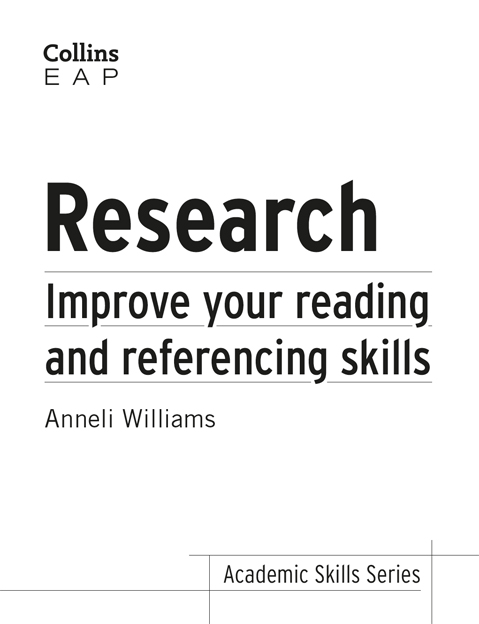
Collins
HarperCollins Publishers
77-85 Fulham Palace Road
Hammersmith
London W6 8JB
www.harpercollins.co.uk
First edition 2013
© HarperCollins Publishers 2013
Collins® is a registered trademark of HarperCollins Publishers Limited
www.collinselt.com
A catalogue record for this book is available from the British Library
All rights reserved under International and Pan-American Copyright Conventions. By payment of the required fees, you have been granted the non-exclusive, non-transferable right to access and read the text of this e-book on screen. No part of this text may be reproduced, transmitted, downloaded, decompiled, reverse engineered, or stored in or introduced into any information storage and retrieval system, in any form or by any means, whether electronic or mechanical, now known or hereinafter invented, without the express written permission of HarperCollins.
HarperCollinsPublishers has made every reasonable effort to ensure that any picture content and written content in this ebook has been included or removed in accordance with the contractual and technological constraints in operation at the time of publication.
HarperCollins does not warrant that www.collinselt.com or any other website mentioned in this title will be provided uninterrupted, that any website will be error free, that defects will be corrected, or that the website or the server that makes it available are free of viruses or bugs. For full terms and conditions please refer to the site terms provided on the website.

The 4.5-billion-word Collins Corpus is the world’s largest database of the English language. It is updated every month and has been at the heart of Collins COBUILD publishing for over 20 years. All definitions provided in the glossary boxes in this book have been taken from the Collins COBUILD Advanced Dictionary.
The Publisher and author wish to thank the following rights holders for the use of copyright material:
Extract “About the Author” from The Weather of the Future by Heidi Cullen. Copyright © 2010 by Heidi Cullen. Reprinted by permission of HarperCollins Publishers
Extracts from The Psychology of Scams: Provoking and committing errors of judgement http://www.oft.gov.uk/shared_oft/reports/consumer_protection/oft1070.pdf. prepared for the Office of Fair Trading reproduced by permission of the Open Government Licence
Extract from ‘Actually, I wanted to Learn:’ Study-related knowledge exchange on social networking sites by Wodzicki, K., Schwämmlein, E., & Moskaliuk, J. (2012) from The Internet and Higher Education, 15(1), 9–14 reproduced by permission of Copyright Clearance Center
Extract from Animating Leadership: Crisis and renewal of governance in 4 mythic narratives by Islam, G. (2009). The Leadership Quarterly, 20(5), 828–836 reproduced by permission of Copyright Clearance Center
Extract from Care in Crisis 2012 http://www.ageuk.org.uk/get-involved/campaign/poor-quality-care-services-big-q/care-in-crisis-2012-report/ reprinted by permission of Age UK
Extracts and table from Management and Organisational Behaviour by L J Mullins © 2010 reprinted by permission of Pearson Education Limited
Extracts from Vaughan & Hogg, Psychology © 2011 Pearson Australia pp 544–545, 537–538, 498 reproduced by permission of Pearson Australia
Extract from College students’ social networking experiences on Facebook by Pempek, T. A., Yermolayeva, Y. A.. & Calvert, S. L. (2009) from Journal of Applied Developmental Psychology vol. 30 (3), 227–238by Ablex Pub. Corp. Reproduced with permission of Ablex Pub. Corp via Copyright Clearance Center
Extracts from Muise, A., Christofides, E., & Desmarais, S. (2009). More Information than You Ever Wanted: Does Facebook Bring Out the Green-Eyed Monster of Jealousy? CyberPsychology & Behavior, 12(4), 441–444. doi:10.1089/cpb.2008.0263 reproduced by permission of Mary Ann Liebert Inc., Publishers
Extracts from Chou, H. G., & Edge, N. (2012). “They Are Happier and Having Better Lives than I Am”: The Impact of Using Facebook on Perceptions of Others’ Lives. Cyberpsychology, Behavior, and Social Networking,15(2), 117–121.) reproduced by permission of Mary Ann Liebert Inc., Publishers
If any copyright holders have been omitted, please contact the Publisher who will make the necessary arrangements at the first opportunity.
Source ISBN: 9780007507115
Ebook Edition © May 2014 ISBN 9780008101800
Version: 01-07-2014
Contents
Title Page
Copyright
Introduction
Chapter 1 Getting started





Chapter 2 Accessing information





Chapter 3 Choosing the right source material





Chapter 4 Academic texts



Chapter 5 Reading strategies





Chapter 6 Reading more efficiently



Chapter 7 Reading critically




Chapter 8 Making notes



Chapter 9 Writing an outline



Chapter 10 Using sources




Chapter 11 Referencing




Chapter 12 Finding your voice



Chapter 13 Writing up




Reference list
Appendices Appendix 1 – Critical reading checklist
Appendix 2 – Instruction words
Appendix 3 – Prefixes, suffixes and roots
Glossary
Answer key
About the Author
Acknowledgements
About the Publisher
Introduction
Collins Academic Skills Series: Research will give you the skills you need for to select, read and use academic source material effectively.
Designed to be used on a self-study basis to support English for Academic Purposes or study skills courses, it is intended for students on pre-sessional or Foundation courses as well as for first year undergraduate students. It will also be useful for more experienced students who want to improve their library-based research skills.
The book has thirteen chapters covering the key stages of the research process from start to finish. You will learn how to:






At the back of the book there is:



Chapter structure
Each chapter includes:








Authentic academic reading texts
The book uses authentic examples of academic reading texts and essays in different academic subjects to help you apply what you learn to your own essay, whatever your subject.
Glossary boxes 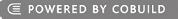
Where we feel that a word or phrase is difficult to understand, we have glossed this word/phrase. All definitions provided in the glossary boxes have been taken from the COBUILD Advanced Dictionary. At the end of the book there is a full alphabetical list of the most difficult words from the book for your reference.
Using Research
You can either work through the chapters from Chapter 1 to Chapter 13 or you can choose the chapters and topics that are most useful to you. The Contents page will help in your selection.
Study tips









Other titles
Also available in the Collins Academic Skills Series: Writing, Lectures, Numbers, Presenting, and Group Work.
1

Aims




