Kubernetes Cookbook
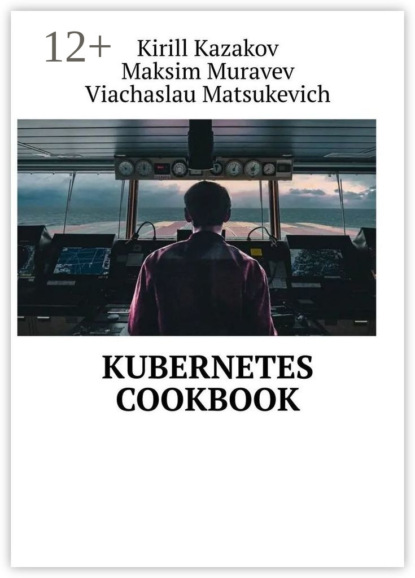
Kubernetes Cookbook
Полная версия:
Kubernetes Cookbook
Вы ознакомились с фрагментом книги.
Для бесплатного чтения открыта только часть текста.
Приобретайте полный текст книги у нашего партнера:
Полная версия книги
Всего 10 форматов



