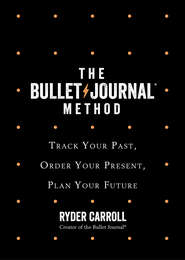
Полная версия:
The Bullet Journal Method

PRAISE FOR THE BULLET JOURNAL METHOD
“Bullet journaling is one of the most elegant and effective productivity systems I’ve ever encountered. It will not only help you get more organized but will also help you become a better person. I highly recommend this book (and the method it details) for anyone looking to get more out of life.”
—Cal Newport, author of Deep Work
“Whether you are an avid journaler or have always wanted to explore the benefits of journaling, The Bullet Journal Method simplifies the power of putting pen to paper and will undoubtedly transform your life, in more ways than you can imagine.”
—Hal Elrod, author of The Miracle Morning
“Ryder has done an extraordinary job in sharing a comprehensive and hands-on methodology to implement the powerful practice of externalizing our thinking—no matter what it’s about! It’s a great treatise and manual for freeing and directing our consciousness, with lots of tips about how to play in that big and wonderful game.”
—David Allen, author of Getting Things Done
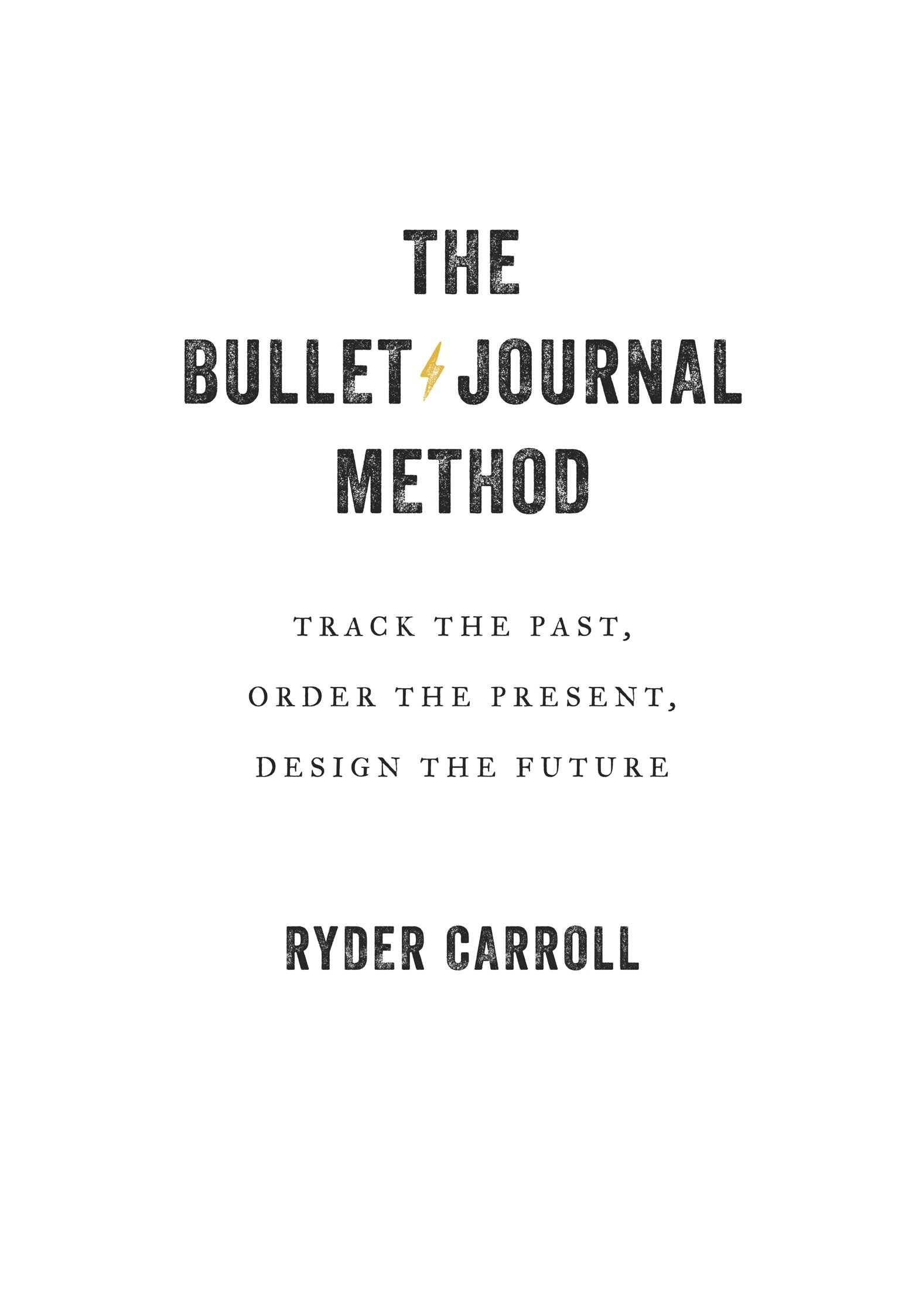
Copyright
4th Estate
An imprint of HarperCollinsPublishers
1 London Bridge Street
London SE1 9GF
www.4thEstate.co.uk
This eBook first published in Great Britain by 4th Estate in 2018
First published in the United States by Portfolio/Penguin, an imprint of Penguin Random House LLC in 2018
Copyright © 2018 by Ryder Carroll
Ryder Carroll asserts the moral right to be identified as the author of this work
Original artwork throughout this book courtesy of Dee Martinez, Eddy Hope, and Kim Alvarez, Kara Benz, and Sandy Mendel.
Book design by Meighan Cavanaugh
A catalogue record for this book is available from the British Library
While the author has made every effort to provide accurate telephone numbers, Internet addresses, and other contact information at the time of publication, neither the publisher nor the author assumes any responsibility for errors, or for changes that occur after publication. Further, the publisher does not have any control over and does not assume any responsibility for author or third-party websites or their content.
All rights reserved under International and Pan-American Copyright Conventions. By payment of the required fees, you have been granted the non-exclusive, non-transferable right to access and read the text of this e-book on-screen. No part of this text may be reproduced, transmitted, down-loaded, decompiled, reverse engineered, or stored in or introduced into any information storage and retrieval system, in any form or by any means, whether electronic or mechanical, now known or hereinafter invented, without the express written permission of HarperCollins
Source ISBN: 978-0-00-826137-5
Ebook Edition © September 2019 ISBN: 978-0-00-826138-2
Version: 2018-10-30
TO MY PARENTS FOR JUST ABOUT EVERYTHING
TO THE BULLET JOURNAL COMMUNITY FOR DARING
THANK YOU,
RYDER
INDEX
Cover
Praise
Title Page
Copyright
Dedication
Epigraph
PART I—THE PREPARATION
Introduction
The Promise
The Guide
The Why
Decluttering Your Mind
Notebooks
Handwriting
PART II—THE SYSTEM
Rapid Logging
Topics and Pagination
Bullets
Tasks
Events
Notes
Signifiers and Custom Bullets
Collections
The Daily Log
The Monthly Log
The Future Log
The Index
Migration
The Letter
Set up
PART III—THE PRACTICE
Beginning
Reflection
Meaning
Goals
Small Steps
Time
Gratitude
Control
Radiance
Endurance
Deconstruction
Inertia
Imperfection
PART IV—THE ART
Custom Collections
Design
Planning
Lists
Schedules
Trackers
Customization
Community
PART V—THE END
The Correct Way to Bullet Journal
Parting Words
Frequently Asked Questions
Thank You
Notes
Content
About the Author
About the Publisher
T.O.C. vs. Index: In the Bullet Journal we combine the table of contents and a traditional index to keep the content in your notebook organized and easily accessible. You can read more about this on this page.
Let us postpone nothing. Let us balance life’s account every day. . . . One who daily puts the finishing touches to his life is never in want of time.
—SENECA, Moral Letters to Lucilius
I
THE PREPARATION
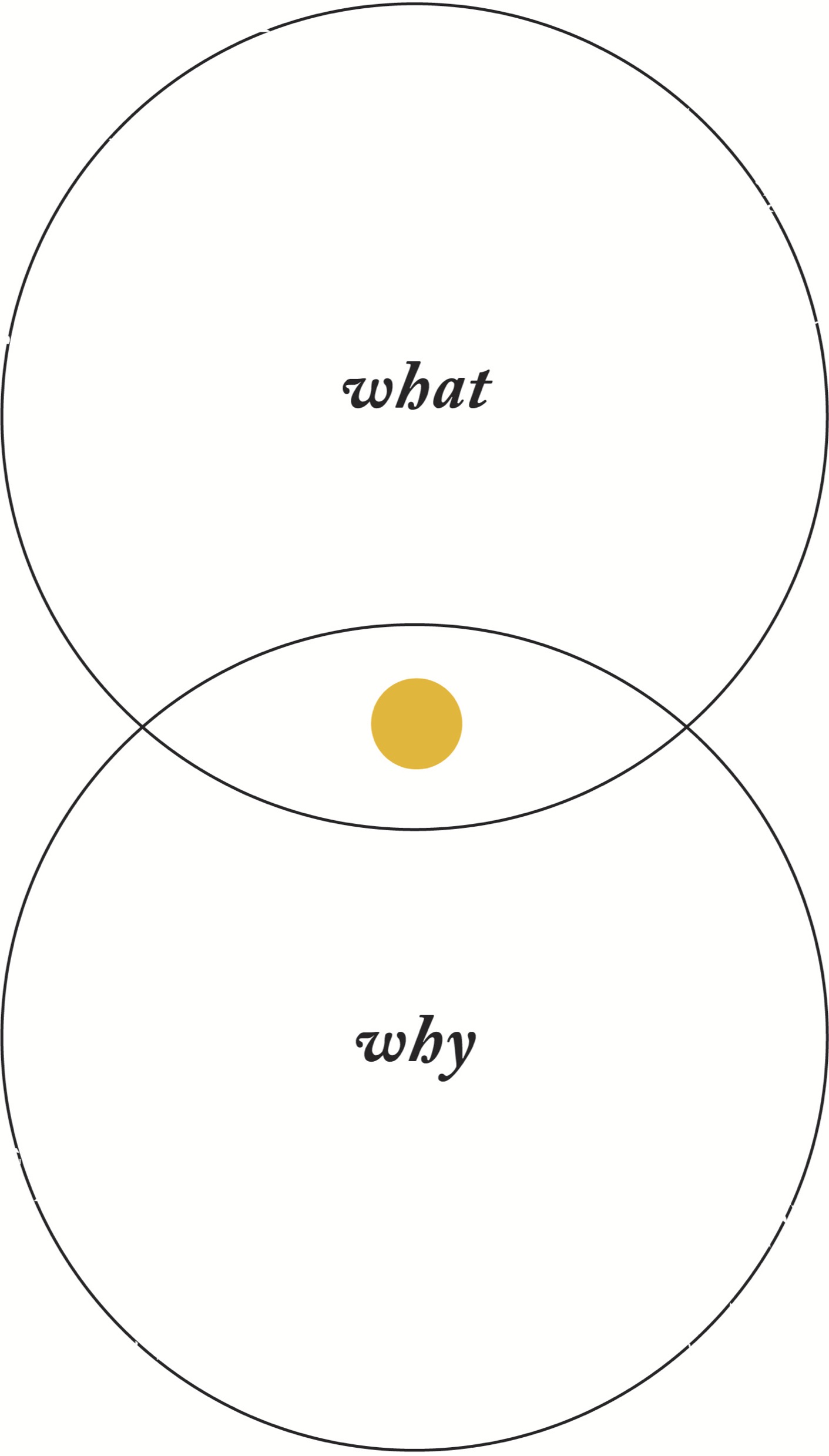
INTRODUCTION
The mystery box arrived unannounced. Stranger still, there was my mother’s unmistakable block script adorning the address label. Maybe a surprise gift, for no particular occasion or reason? Unlikely.
Opening the box revealed a mess of old notebooks. Perplexed, I fished out a nuclear orange one covered in graffiti. Its pages brimmed with rough illustrations of robots, monsters, battle scenes, and wildly misspelled words. Different kinds of . . . a chill went down my spine. These were mine!
I took a deep breath and dove in. This was more than a trip down memory lane. It was like reentering the husk of an all-but-forgotten self. As I leafed through another notebook, a folded sheet fell from its pages. Curious, I unfolded it to find a grotesque rendering of a very angry man. He was yelling so hard that his eyes bulged and his tongue flapped out of his mouth. Two words were written on the page. One small word, shyly tucked into a corner, revealed the identity of the apoplectic man: an old teacher of mine. The other large jagged word, the one revealing the target of his rage, was my name.
My problems started early in elementary school with the terrible grades, the red-faced teachers, the resigned tutors. My performance was so alarming that I spent a good amount of my summers in special schools and psychologists’ offices. Eventually I was diagnosed with attention deficit disorder (ADD). This was back in the 1980s, when mullets were better understood than my condition. The few resources that were available were either too complicated or proscriptive to prove helpful, or didn’t fit my needs. If anything, they salted the wound. Nothing worked the way that my mind worked, so I was left largely to my own dull devices.
The main culprit was my inability to rein in my focus. It wasn’t that I couldn’t focus; I just had a hard time concentrating on the right thing at the right time, on being present. My attention would always dart off to the next bright thing. As I cycled through distractions, my responsibilities steadily piled up until they became overwhelming. I often found myself coming up short or trailing behind. Facing those feelings day in, day out led to deep self-doubt. Few things are more distracting than the cruel stories we tell ourselves.
I admired my successful peers, with their unwavering attention and their notebooks brimming with detailed notes. I became fascinated with order and discipline, qualities that to me seemed as beautiful as they did foreign. To unravel these mysteries, I started devising organizational tricks designed to embrace the way my mind worked.
Through trial and a lot of error, I gradually pieced together a system that worked, all in my good old-fashioned paper notebook. It was a cross between a planner, diary, notebook, to-do list, and sketchbook. It provided me with a practical yet forgiving tool to organize my impatient mind. Gradually, I became less distracted, less overwhelmed, and a lot more productive. I realized that it was up to me to solve my challenges. More importantly, I realized that I could!
By 2007, I was working as a web designer for a big fashion label headquartered in the neon heart of New York City, Times Square. I’d gotten the job through a friend who worked there and was struggling to plan her upcoming wedding. Her desk was littered with notebooks, Post-its, and scraps of paper a couple of inches deep. It looked like one of those manic conspiracy map rooms you see in crime shows.
I’d been looking for a way to repay her for getting me the position. So one day, as I saw her scrounging for yet another wayward note, I awkwardly offered to show her how I used my notebook. She turned to me with raised eyebrows, and to my surprise—and horror—she took me up on the offer. Gulp. What had I gotten myself into? Sharing my notebook was like offering someone an unadulterated look into my mind, which, well . . . yeah.
A few days later we went for coffee. My clumsy tutorial took a while. I felt deeply vulnerable exposing how I organized my thoughts—the symbols, the systems, the templates, the cycles, the lists. To me, these were the many crutches invented to support a faulty brain. I avoided making eye contact until I was finished. Mortified, I looked up. Her gaping mouth instantly validated all my insecurities. After an excruciating pause she said, “You have to share this with people.”
After the awkwardness of that tutorial, it took a lot more prodding for me to share my system. But over the years, I found myself fielding shy questions from designers, developers, project managers, and accountants about my ever-present notebook. Some asked about organizing their day-to-day. So I showed them how to use my system for quickly logging their tasks, events, and notes. Others asked about setting goals. So I demonstrated how they could use my system for structuring action plans to tackle future aims. Others just wanted to be less scattered, so I showed them how to neatly funnel all their notes and projects into one notebook.
It had never occurred to me that these solutions I’d devised could be so widely applicable. If someone had a specific need, it was easy to modify one of my techniques to support it. I started to wonder whether sharing my solutions to common organizational challenges might help others avoid, or at least mitigate, the frustration I had endured earlier in my life.
All well and good, but if I was going to open my mouth again, there would be no more awkward freestyling. I formalized the system and streamlined it, stripping away everything but the most effective techniques I had developed over the years. Nothing exactly like it existed, so I had to invent a new language with its own vocabulary. This made the system significantly easier to explain—and, I hoped, to learn. Now it needed a name, something that spoke to its speed, its efficiency, its heritage, and its purpose. I called it the Bullet Journal.
Next, I launched a website featuring interactive tutorials and videos that walked users through the newly minted Bullet Journal system, aka BuJo. I smiled when the site passed 100 unique visitors. To me, that was mission accomplished! Then the unexpected happened. Bulletjournal.com was featured on Lifehack.org. Then on Lifehacker.com, then in Fast Company, and from there it went viral. The site went from 100 to 100,000 unique visitors in days.
Bullet Journal communities sprouted up across the web. To my astonishment, people were openly sharing their approaches to dealing with deeply personal challenges. Veterans shared their tactics for coping with PTSD by tracking their days in their Bullet Journals. People suffering from OCD shared ways to distance themselves from their overpowering thoughts. I was touched hearing from those like myself suffering from ADD as they shared how their grades improved and their anxiety diminished. In the often toxic world of online communities, these Bullet Journal groups created incredibly positive and supportive spaces, each focusing on different challenges, all using the same tool.
Sandy stumbled upon Bullet Journaling in May 2017, through a video on Facebook. Lack of sleep and caring for a toddler left her extremely disorganized and forgetful, which is not how anyone would normally describe her. Thoughts ran through her mind like squirrels: Had he slept long enough? Were his immunizations on track? When was that preschool application deadline again? As soon as she put one task to rest, another popped up in its place. She felt stressed and demoralized. Did other moms know something she didn’t? So when she heard about an organizational system requiring just a notebook and a pen, she felt she had nothing to lose.
The first step was to create a log of everything she had to do that month. She wrote each family member’s schedule in separate columns. They all worked irregular hours. It felt like she could finally press pause on the roller coaster for long enough to see who would be where for the next four weeks. It was horrifying to think about how easily one of them could forget to pick up their baby from preschool in a few years. It felt like it was just a matter of time before they would forget something important.
Sandy resolutely drew another column. She wrote down events and birthdays so they were easily visible. On her monthly financial log, she listed when bills were due and how much she’d paid. She also added daily boxes to track habits and goals—or just a reminder to stop and breathe!
Writing by hand was strangely soothing. Sandy didn’t want to set her hopes too high, though, when so many other systems had promised to get the organized side of herself back without delivering long-term change.
Sandy moved on to the next part of the instructions. They were intended to help her keep sight of the bigger picture. What were her aspirations for the coming year? On her Yearly Goals page, she dared to write down a passion project that she’d been weakly attempting for years—with no progress to show for it. Was her OCD sabotaging her resolution to spend more time lettering and drawing? Or was she just too busy? All she knew was that she had potential she wasn’t using.
Over the coming weeks, Sandy’s habit of sitting down with her Bullet Journal became as effortless as brushing her teeth. Silly as it seemed, crossing off little boxes kept her motivated by reminding her that there was a finite number of tasks to do every day. She didn’t forget about a single bill. Nor did she have to send any long, apologetic texts for forgetting someone’s birthday. Another surprising thing was that the layout of the Bullet Journal reminded her that mundane tasks were part of the bigger picture. The Monthly Goals and Yearly Goals pages showed her every day that she had a long game, and that she was on her way. Her trick was to add a tiny passion project—say, 15 minutes of lettering by hand—to every Daily Log, and to do it first thing every day. She always had 15 free minutes if she took them before checking her phone. It was like time had expanded.
Soon Sandy noticed that journaling garnered more benefits than just keeping her organized and sane. All her life, she’d suffered from a condition called dermatillomania, also known as compulsive skin-picking disorder, that she’d been ashamed of her whole life. For Sandy, it was mostly concentrated on her fingers. She’d canceled meetings and interviews because she felt her fingers looked horrible. Sometimes she couldn’t sleep because of the pain, and she’d constantly dropped things and was unable to do the simplest of tasks. For example, she’d always asked her husband or her mom to help her squeeze some lemon for her tea to avoid the biting pain of the acidic sting.
After Bullet Journaling for a few months, she found herself in the kitchen, tears welling up in her eyes. She looked down at her hands, finally squeezing a lemon, and realized that her fingers were no longer covered with wounds. With every line, letter, and notation she made, she’d kept her hands busy and let them slowly but surely heal. I’ve included the special page she designed in her journal to commemorate the day.
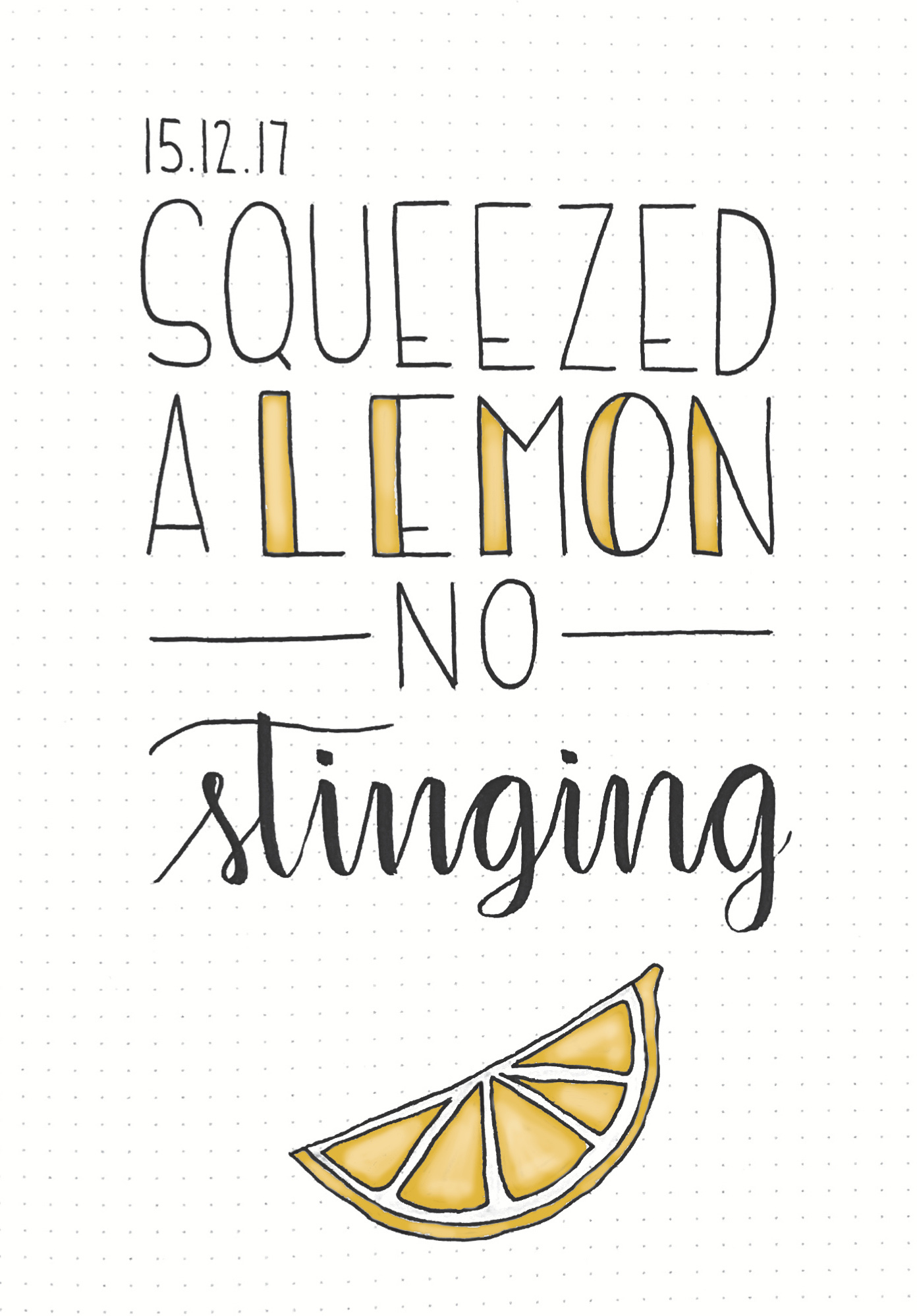
Not only did Bullet Journaling help her plan, track, and keep memories; it let her be creative, heal and no longer hide, and be a part of an encouraging, supportive community. She is not alone in this. I’ve also been inspired by the inventive, resilient, and spirited Bullet Journalists who have taken my methodology and customized it to fit their circumstances. This is in part why I decided to write this book.
Whether you’re an experienced Bullet Journalist or a newcomer, The Bullet Journal Method is for anyone struggling to find their place in the digital age. It will help you get organized by providing simple tools and techniques that can inject clarity, direction, and focus into your days. As great as getting organized feels, however, it’s just the surface of something significantly deeper and more valuable.
I had always thought my ADD made me different from others. One thing this community helped me realize is that my condition simply forced me to address something early on that has since become a common malady of the digital age: the lack of self-awareness.
In the most connected time in history, we’re quickly losing touch with ourselves. Overwhelmed by a never-ending flood of information, we’re left feeling overstimulated yet restless, overworked yet discontented, tuned in yet burned out. As technology leaked into every nook in my life, with its countless distractions, my methodology provided an analog refuge that proved invaluable in helping me define and focus on what truly mattered. Now countless others have found it key in helping them reclaim agency over their lives.
In 2015, Anthony Gorrity, a shy designer, quit an unsatisfying agency job and started freelancing. He’d been dreaming of going out on his own for years. What he didn’t anticipate was the added pressure to perform and the need to structure his own time. He tried a few apps to keep himself organized, but none were as flexible as he needed. He took to keeping notebooks of to-do lists, but they were a mess. Clients would call him without warning, and he’d rifle through six different notebooks trying to find the notes he needed. He knew he’d written this down . . . somewhere. . . . All of these frantic moments undercut his confidence. As someone who wasn’t a natural self-promoter, he had a hard enough time pitching himself to get work—and now it seemed as if once the work came in, a whole new set of stressful challenges awaited. He wondered if he’d made a mistake by going freelance. Then he had a distant memory of seeing a video of some guy demoing some super-complex journal system that he swore by. He started Googling all kinds of weird keywords until he eventually found BulletJournal.com. The system wasn’t nearly as complex as he’d remembered. He grabbed a fresh notebook and started consolidating everything he needed to do.
A few things changed. He became a lot more introspective. He realized that he loved making to-do lists, and he loved knocking out tasks even more. Best of all, self-confidence had room to take root in the clean, clear space of his notebook: Having things written down gave him the guts he needed when on the phone with a client. Being prepared, and knowing his material, made him feel less like a salesman and more like a craftsman. The Bullet Journal provided a framework that allowed Anthony to explore his potential.
This is a critical aspect of the methodology; it helps us cultivate a better sense of ourselves both in and out of the professional theater. The simple act of pausing to write down the important minutia of one’s life goes far beyond simple organization. It has helped people reconnect with themselves and the things they care about.
I spend much of my time nowadays connecting with fellow Bullet Journalists like Sandy and Anthony and fielding questions from the community. Many seek to expand the functionality of their Bullet Journals. Others delve deeper, tackling universal challenges that have become amplified in today’s frenetic world. In this book, I seek to address those questions and demonstrate how a simple notebook can prove invaluable in uncovering the answers.
The Bullet Journal method consists of two parts: the system and the practice. First we’ll learn about the system, to teach you how to transform your notebook into a powerful organizational tool. Then we’ll examine the practice. It’s a fusion of philosophies from a variety of traditions that define how to live an intentional life—a life both productive and purposeful. The result of my endeavor to translate this timeless knowledge into focused action resulted in the Bullet Journal method, the analog system for the digital age. It will help you track the past and order the present so that you can design your future. I originally developed it as a way to overcome my organizational challenges. Over the years, though, it’s matured into a personal operating system that has profoundly changed my life for the better. My hope is that it can do the same for you.
THE PROMISE
Life had gotten too busy. It seemed as if my existence had become just one long to-do list. I had forgotten about my dreams, my goals, my what-ifs, my “what if I could’s.”
—AMY HAINES
The Bullet Journal method’s mission is to help us become mindful about how we spend our two most valuable resources in life: our time and our energy. If you’re going to invest both reading this book, it’s only fair to start by highlighting what’s in it for you. To sum it up:
The Bullet Journal method will help you accomplish more by working on less. It helps you identify and focus on what is meaningful by stripping away what is meaningless.
How does it do this? By weaving together productivity, mindfulness, and intentionality into a framework that is flexible, forgiving, and, most importantly, practical. Let’s take a closer look at each.
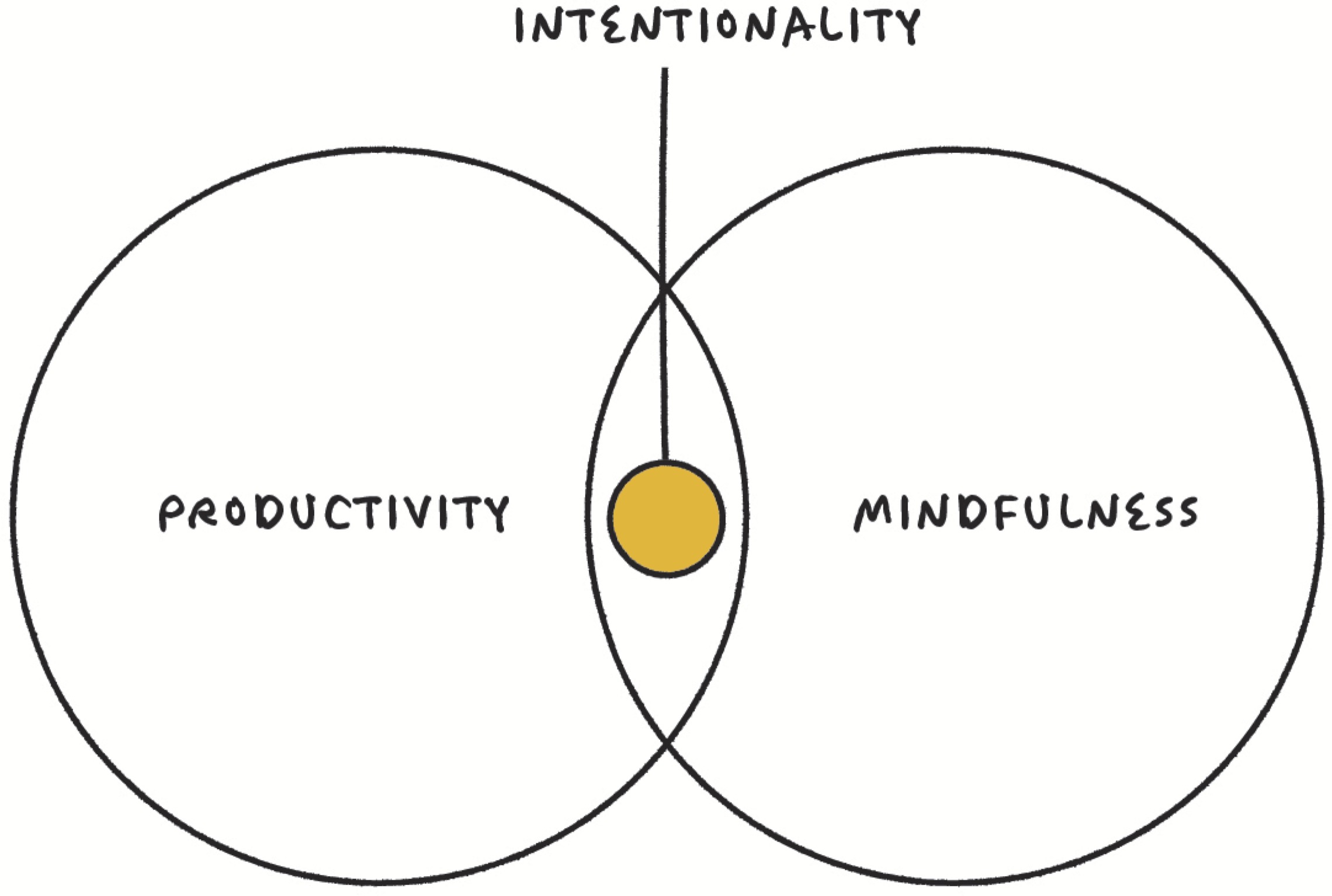
Productivity
Do you ever feel overwhelmed by all your responsibilities? Sometimes life feels like a hellish game of whack-a-mole, condemned to stomping out never-ending chores, meetings, emails, and texts. Your multitasking madness has you squeezing in workouts by pacing across your apartment while FaceTiming your sister—who is asking if you could breathe less heavily. Nothing is getting the attention it deserves, and it doesn’t feel good. You hate disappointing other people as much as you hate disappointing yourself. To get more done, you’ve even hacked your sleep, whittling it down to the bare minimum—except now you’re a zombie because . . . you’ve hacked your sleep down to the bare minimum.



